Tips for Making Polished Marketing Videos With Your Phone
Video is one of the most engaging types of content we can share online, and many of us carry a very capable video camera right in our pocket. The camera on your smartphone is a very powerful tool for reaching out to your audience.
In this article, Brad LaBree of the Sutherland Weston AV team shares a few tips from his own experience on stage and in the field to help you capture high-quality video of your own.
Getting Started
Use your phone’s primary camera. The camera on the back of your phone captures better footage than the camera on the front.
The general rule-of-thumb is to record in landscape (horizontal) rather than portrait (vertical). By shooting in landscape you’ll capture footage that will look better on larger devices such computer monitors, tablets and TV screens. (Advanced Tip: Exceptions to this rule include Facebook / Instagram Stories and TikTok. Some phone app experiences are made for portrait-oriented content.)
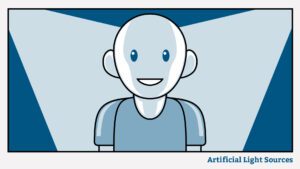
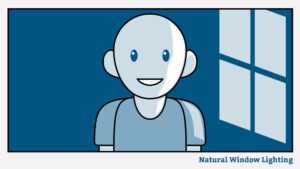
Good Lighting Is Key
Make sure you have enough of the right kind of lighting. The sun provides the best and most abundant light. Try filming in the morning or evening hours as those are the times when sunlight is the softest. Sunlight in the middle of the day is typically harsher and directly overhead. When working indoors, maximize your lighting by filming near a window.
Artificial indoor lighting can be tricky to arrange. It’s generally best to avoid overhead lights as they cast unflattering shadows on the subject’s face. Experiment with large lamps and soft light bulbs to create an at-home studio. Be aware of the shadows you’re creating in your setup. Dramatic lighting can be distracting so do your best to cast even lighting on your subject’s face. Set up two light sources on either side of your camera or phone to achieve flat lighting.
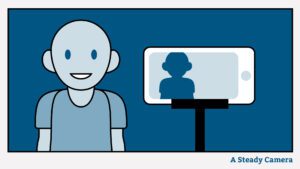
Keep Your Camera Steady
A tripod or gimbal is ideal, but if that’s not an option for you, there are creative ways to accomplish this.
Placing your camera on a stationary surface is recommended over holding it. A shaky broadcast can be distracting to viewers and can limit your messaging. Avoid extreme angles by placing your camera on a stationary desk or countertop. Think of your camera as the people you are addressing and speak to them face-to-face on the same level you would a person.
Capture Clean Audio
Viewers are much more willing to watch a low-quality video than they are to listen to poor audio. With a little research you can purchase a great external microphone online for under $100. The difference in quality is well worth the investment.
If you’re not able to get an external microphone, find a quiet place with minimal noise to record in.
Speak Clearly
It might feel strange to practice, but focusing on your diction and articulation will help ensure that people understand you and receive your message.
Be sure to stand close enough to the camera so you don’t sound distant. This will also help people clearly see you and stay connected with you as a person.

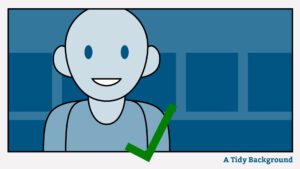
Create a Tidy Background
Be aware that people are not only looking at you. They’re also looking at your space. Before broadcasting, be sure you tidy up your area and be deliberate about what people see.
Using solid backgrounds is generally the best way to maintain a professional look. Record in front of a solid colored wall or hang a bed sheet to make a distraction-free background. Make sure that you stand far enough away from your backdrop to avoid shadows being cast behind you.
It’s best to shoot in a professional location or a place in your home where you actually get work done. If you are able, setting up a home office that appears neat and organized can dramatically improve your professional appearance.
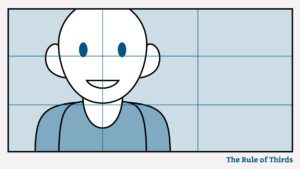
Understand Composition
The rule of thirds is a principle used by photographers which basically breaks an image into thirds, both horizontally and vertically, creating nine parts. Imagine a 3×3 grid of nine squares on your display screen. Rather than placing your subject in the middle square you should place them where the lines intersect on the left or right side. By following this rule you will create an image which is naturally more appealing to the viewer’s eye.
To make it easier, most phones have a grid function you can turn on to check your composition. This can be also used to make sure your phone is level.
Choose The Right Editing Software
If you’ve decided to capture a single person talking to the camera (talking head) then you probably don’t need expensive, complicated software. Your smartphone may have built-in tools for basic video editing. iMovie is simple and easy-to-use software that offers everything you’ll need to get started. (Advanced Tip: Professionals use software like Final Cut and Adobe Premiere Pro. These programs can help to really elevate your videos, but they require a lot of know-how.)
Lastly, if you’re recording yourself speaking to your customers, be mindful of your camera presence. For many people, the idea of appearing on camera is enough to leave them a sweaty, panic-stricken, ball of stammering nerves. Take a breath, relax. You’ve got this.
Be Prepared
…but don’t over-prepare. You need to be familiar with your subject matter but don’t write a script – no one wants to hear you read or recite a memorized piece.
Talk about subjects within your area of expertise and take confidence in the fact that you are an authority on the subject. A few talking points may be used to keep you on target, but try not to rely on them as your viewers will lose confidence if you’re constantly checking notes. People enjoy seeing spontaneity and hearing a natural delivery, so let your knowledge be your guide and just start talking!
Be Natural
When speaking on camera it’s important to remember that you’re not an actor, so don’t pretend to be one. The goal is to find your natural delivery style. Address the camera as you would a client.
Trying to emulate a persona often sounds forced, like a bad news anchor. Try researching popular video blogs for examples of ordinary people making interesting videos with confidence and great energy! There’s nothing stopping you from producing the same quality work.
Be Focused
Once you get started, it can be easy to desperately spew information with no regard for breath control or punctuation. Stay familiar and conversational. Your viewers aren’t clicking to see the next YouTube sensation; they want information, and it’s your responsibility to deliver that in a calm, controlled manner.
Before shooting, try to relax. Do whatever it takes to find your Zen garden and once you find it, stay there. Breathing exercises, relaxing music, yoga, meditation all can help. If you’re not recording live, keep in mind that you can do as many takes as you want so don’t be hard on yourself for messing up.
Be Yourself
Staying grounded is especially important when broadcasting live, but don’t let that rattle you too much. Just because you’re “live” doesn’t mean you should feel added pressure to deliver. Imperfections in your delivery simply relatable moments that make the experience more authentic to your viewers. We’re all human, we mess up!
Don’t let a high standard of perfection cripple your creativity, and remember: You have permission to be yourself. Relax, practice often, and have fun with it!
