How Google Analytics Can Help You Measure All Your Marketing Efforts
Did you know that Google Analytics can help you measure TV, radio, and print campaigns as well as your Facebook, email, and Google Ads efforts?
It’s a fantastic tool that helps you see what campaigns are driving website activity. And a great way to see which of your advertising and marketing efforts are paying dividends.
In this email, I’ve listed some quick and easy ways to use your Google Analytics account to help you do just that.
Step One – Set up your account.
You can establish a free Google Analytics account by visiting https://www.google.com/analytics.
When done, you’ll be provided a code to add to your website. Make sure the code is added to all pages on your website.
Step Two – Set up goals.
You should know that just like more phone calls do not equal more sales, the same is true for your website. More website traffic doesn’t mean more website sales.
What we want to be able to find out is what website traffic is turning into sales-related activity. The easiest way to do this is by setting up goals or conversions.
With goals in Google Analytics, you can keep track of what happens when folks visit your site. Goals can include contact form submissions, e-commerce activity, visiting certain pages, even phone calls.
Setting up a goal is quite straight forward. Using the admin section of your Google Analytics account, navigate to the Property Settings, and choose Goals.
Using the Goal tool illustrated in the image below, I’ve set up a goal to track contact form submission from my website. I’ve set up my form to redirect users to a thank you page on our website.
Since the only way a user would get to the thank you page is by submitting the form, I can use the thank you page’s address as my destination goal to track contact form submissions.
This goal allows me to see the information behind the visitors that submit contact forms through our website.
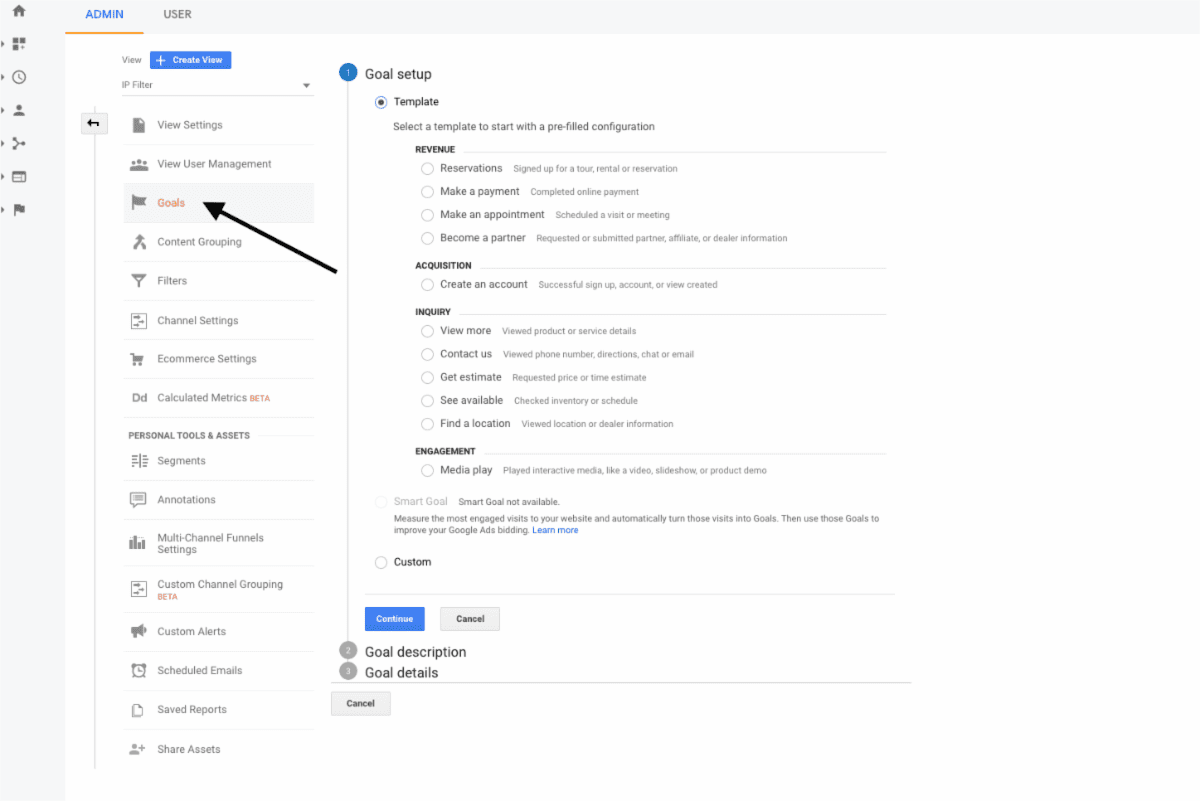
Step Three – Track your activities with unique URLs.
There is a free tool that allows you to get more specific with your traffic tracking. Google Analytics does a nice job of tracking this information already, but there are instances where it won’t be accurate. Setting up a tracking URL for specific actions is a great way to get detailed information about your marketing activities. And it’s easy to do.
Use a tool like this https://ga-dev-tools.appspot.com/campaign-url-builder/ to add details of your efforts. There will be a customized link that will help you see exactly what traffic came to form each of your online advertising efforts.
With this tool, you can label your campaign, your source, and your method so you can get extremely detailed with the informant you receive.
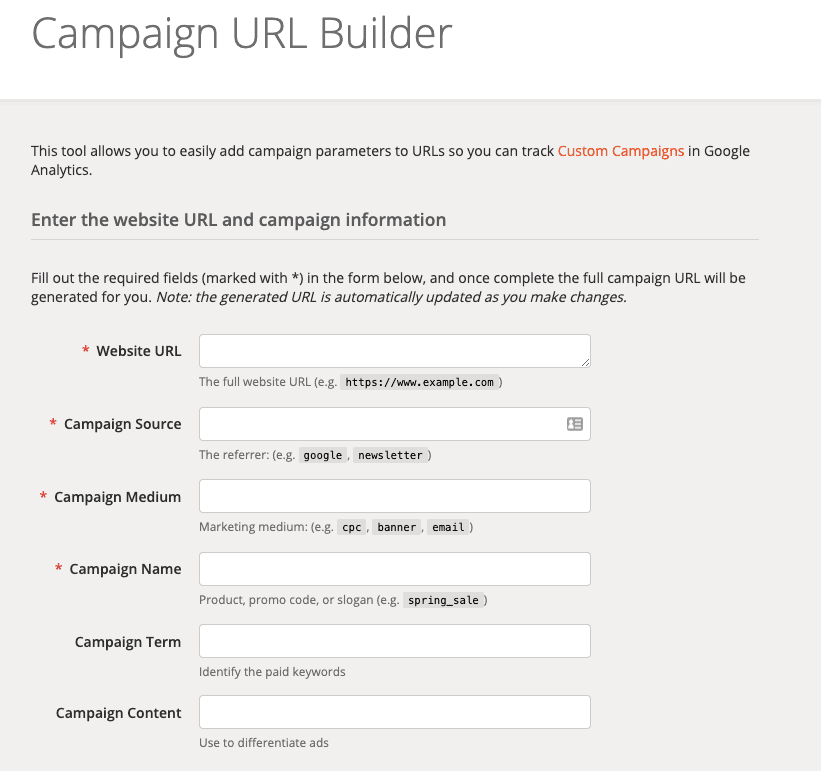
Step Four – Tracking your TV, radio, and other offline activities.
The simplest way to track advertising efforts outside of the web is by using alias website addresses or vanity URLs.
A vanity URL is a domain you’ll register for redirecting traffic to a page on your website.
Vanity URLs make it easy for customers to see and remember a website address.
For instance, instead of using a website address that is long and hard to remember, register a short and easy domain name and have it redirected to the longer address.
To complete the information tracking of your TV, radio, and other activities, be sure to use the URL builder from Step Three to track the advertising medium you were using.
